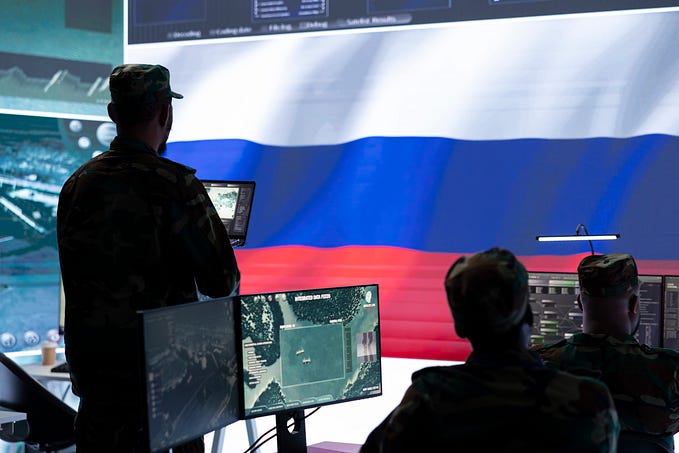Fix Brew (Homebrew) on ARM M1 Macs
You upgraded to a shiny new M1 Mac (MacBook, MacBook Pro or Mac Mini) but now brew is broken on your new ARM machine. You can easily fix this:
Depending if you use zsh or bash you need to put the following in either ~/.zshrc or ~/.bashrc :
alias brew='arch -x86_64 brew'If you haven’t installed Rosetta 2 on your machine yet, you will automatically get an installation prompt the first time you run brew.
This will emulate brew (for now) using Rosetta 2 until brew officially supports ARM on Mac.